1. Once you log into ACC, click “My ACC” in the upper-righthand corner to open the member navigation menu:
- Click “My Profile & Preferences” and you should see your main profile page. Click “My Invoices” on the righthand side.
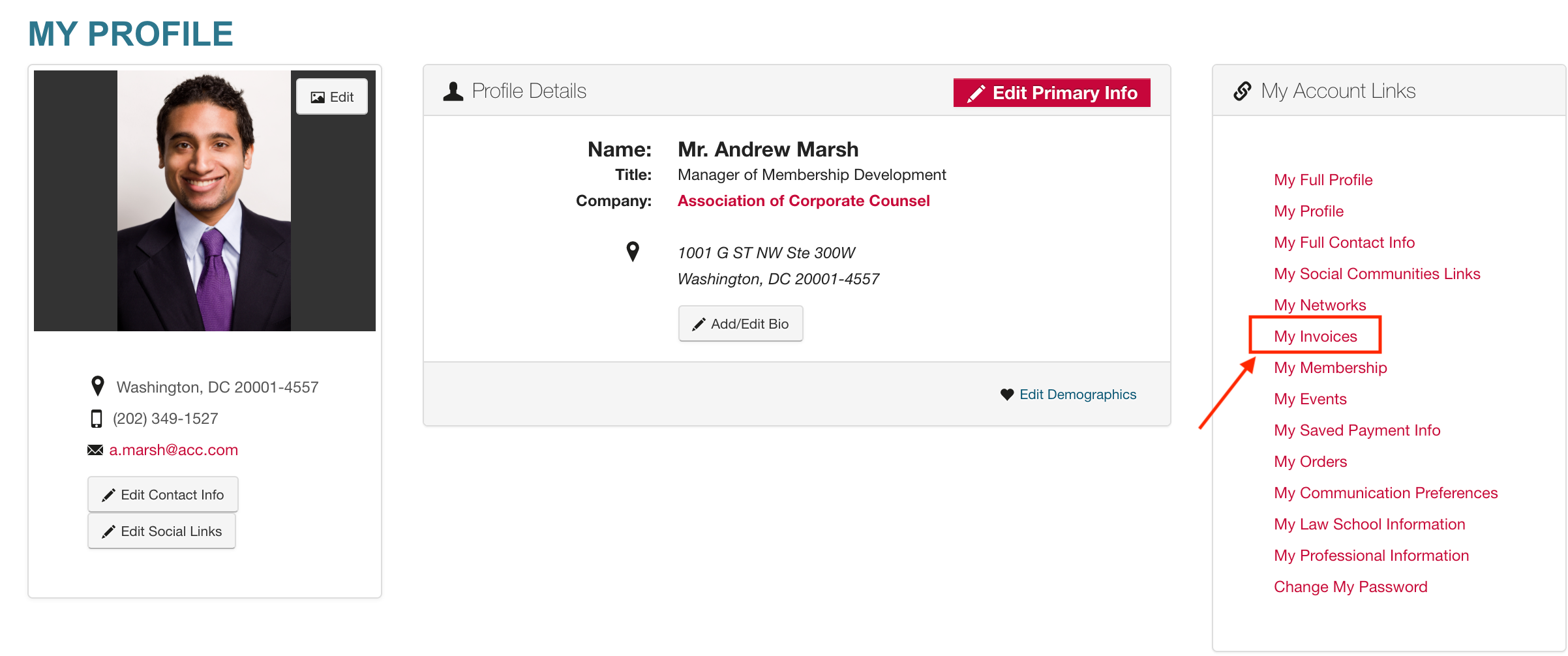
3. You should then see a list of any pending invoices. From there, you can add the invoice to your shopping cart and complete the checkout process.
Need further assistance? Contact us at membership@acc.com or call us at +1.202.677.4775.