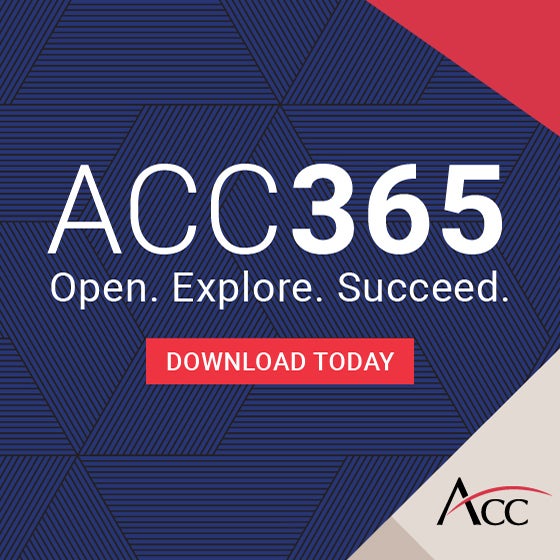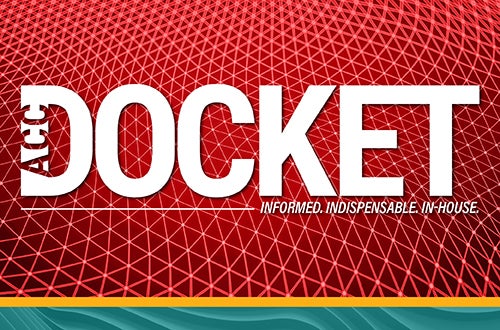If you are interested in joining an ACC Colorado Practice Committee, please follow these steps:
- Log in to ACC.com
- Click on "My ACC" (upper right)
- Click on "My Committees" (Under "My ACC" on upper left side)
- If you are not listed as a member of a Colorado Committee, Click on "Edit my Committee Info"
- Click "Join a Committee"
- Click the Colorado Committee(s) you wish to join
- Once you are a member of a Colorado Practice Committee, you can join the eGroup for that Committee which will add you to the ListServ for the Committee eGroup
-
- Click on "My eGroups" (Left hand side of screen under "My ACC")
- Click on "Manage My eGroups"
- Join the Colorado Committee eGroup for the Colorado Practice Committee you joined
- Click on "My Subscriptions" to control your email subscriptions to the listserv - real time emails, digests or no emails from the group